Test8
A downloadable game
This is a player interaction test.
W = Walk forward
A = Walk left
S = Walk backward
D = Walk right
Shift = Sprint
Left control = Crouch
(The only way to close is with Alt + F4)
| Published | 24 days ago |
| Status | Released |
| Author | Chips and Chocolate Official |
Download
Install instructions
FOR MSI OR EXE
1. Open the MSI/EXE file.
2. Under location, press the "folder up" icon twice and then press the "new folder" button next to it and call it "InteractionTest"
3. Hit next until it installs.
4. Give permissions
5. On your Desktop open the "Shortcut to %sWalk Test.exe" icon
6. Enjoy
:-D
________________________________________________________________
FOR ZIP
1. Open File Explorer
2. Go to where you want your game files
3. Make a new folder and call it "Interaction Test"
3. Open another File Explorer and go to downloads
4. Right click on "InteractionTest.zip" and select Extract All
5. A popup will open and ask for the destination.
6. Click browse and select the "InteractionTest" folder
7. On your desktop right click, select new, shortcut
8. Another popup will open; this time go to "InteractionTest -> InteractionTest.exe"
9. Name it whatever you want
9. Double click on the file you made and enjoy
:-D
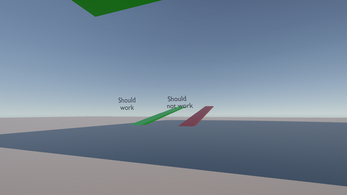
Leave a comment
Log in with itch.io to leave a comment.